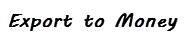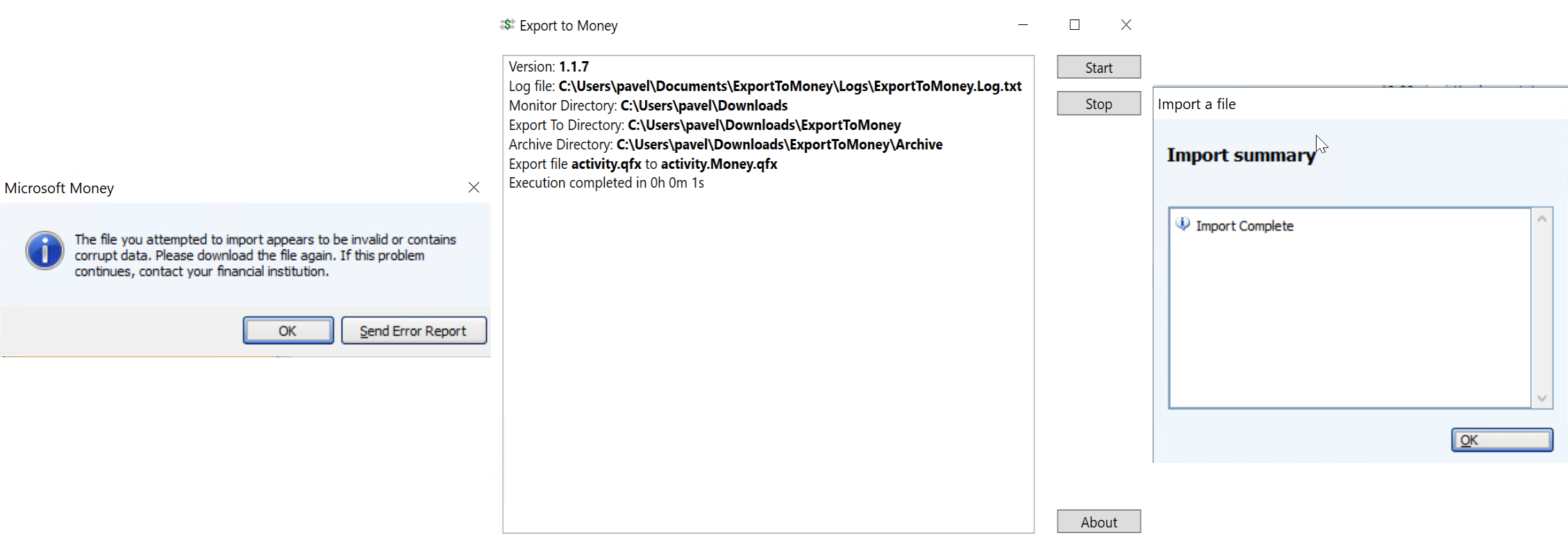|
Privacy policy in a nutshell: Export To Money does not collect or share personal information.
|
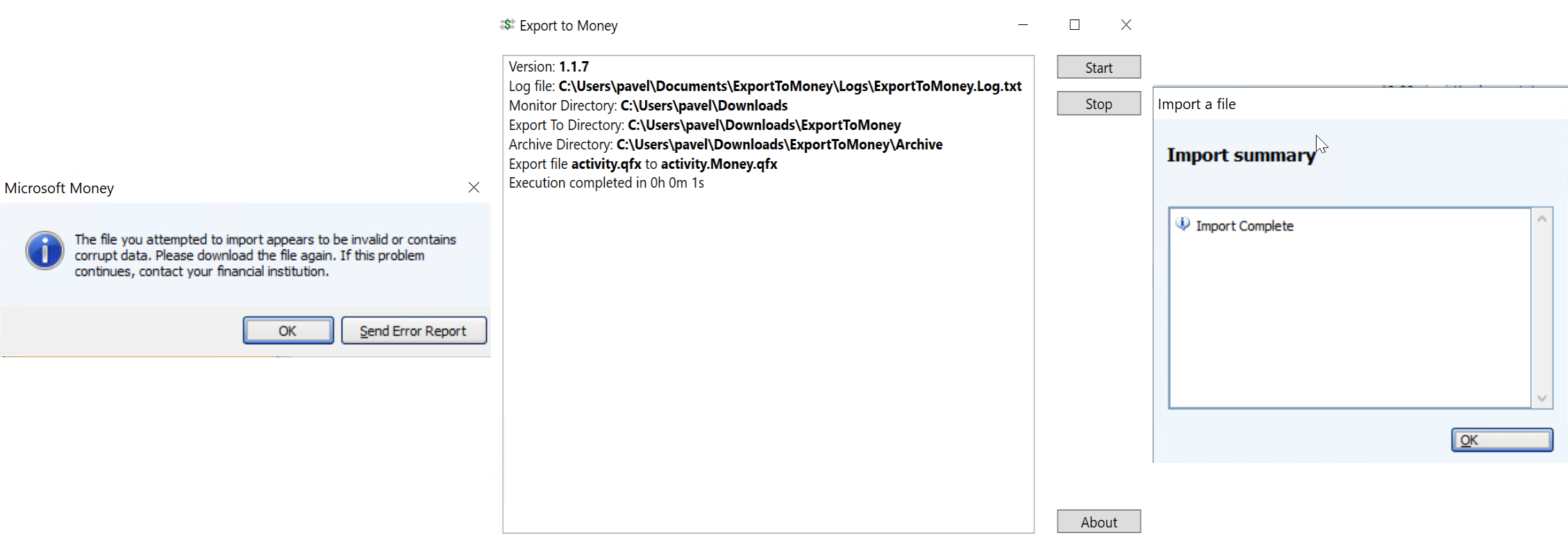
|
|
Who is this software for? |
|
This software is for Microsoft Money enthusiasts who still using the software despite it is no longer supported and who is having difficulties
importing statements to Microsoft Money in QFX or OFX formats created and downloaded using online banking with such financial institutions as American Express.
|
|
|
The way conversion works: |
|
ExportToMoney automatically creates folders for monitored, converted and archived files.
Folder for monitored files - Downloads, converted - Downloads\ExportToMoney, archived - Downloads\ExportToMoney\Archive
Locations could be changed by modifying ExportToMoney.config file located in Documents\ExportToMoney\Settings
ExportToMoney checks monitored folder for files with extension qfx or ofx, converts them to files with extension Money.qfx and moves originals to archive folder.
The conversion happens upon application start or when Start button is pressed.
|
|
|
Release notes: |
- 1.1.10
- Fix for Chase Bank qfx file changes when acccount nummber has been removed from the file
|
|